New tools can support the protective action of the antivirus in your computer: in the article, we’ll show how to scan without installing programs. Here, we’ll show the best online antivirus scanner. There must be a reason if all the major providers continue to offer us offers and advertising to get more Giga, more bandwidth or more quality on the internet, right?
To be constantly online we need internet access for a stable and fast connection, as we increasingly use the Internet for any question or need. But on the one hand, all this surfing online brings benefits and improves the quality of our lives, on the other hand, the threats are always lurking, and sometimes having a good antivirus installed on your computer may not be enough. Keep reading: Create bootable USB windows
Looking for a file or information in particular and you were forced to browse the web pages of sites that are not recommended? Or have you tried streaming on platforms that are not really legal and you have been bombarded with unwanted advertising?
The importance of an online antivirus scanner
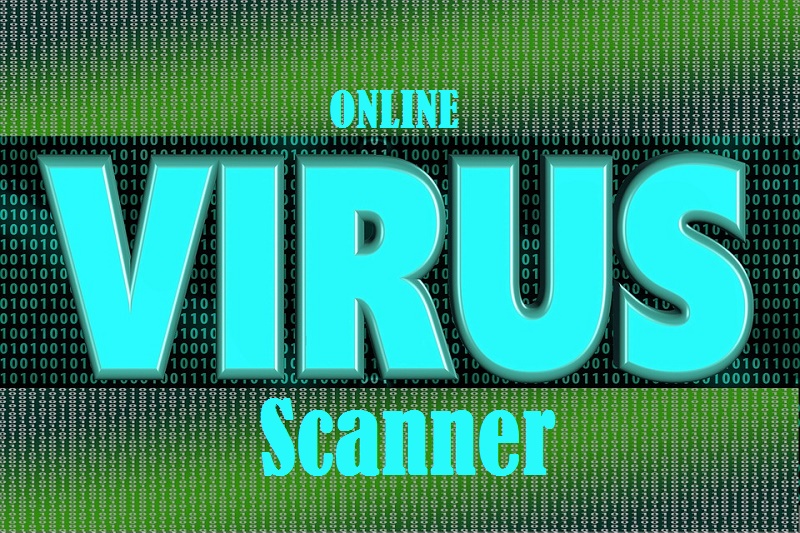
Very often those who are beginners with computers, attached and connected, this question arises: why should I use an antivirus if my online navigation is clean and without risk? But above all, why do I have to install this type of program that takes up a lot of memory space?
The reason is clear: we all need an antivirus, that is, special software that protects and analyzes the computer by keeping dangerous files away that could not only undermine their stability, but that could even violate our privacy by discovering data sensitive passwords such as passwords, credit card numbers or PINs, and so on.
The action of an Online antivirus concerns two key points:
- System cleaning
- The protection in real time
Proceeding by order, therefore, an antivirus checks, analyzing, every file that enters your computer, giving you protection in real time from possible attacks by external hackers, but at the same time allows you to do a thorough analysis of the whole system looking for any malevolent infiltration. Finally, when it finds files of this type, it cleans the PC from infection by eliminating the problem at the root.
Why use an online antivirus?

Not infrequently it can happen that the antivirus that you have installed in your computer signals a false positive, creating doubts about the actual dangerousness of that file that has been passed to you by a colleague. Or, you may simply need a comparison on that specific suspect file, to be sure about what to do – trash it, clean it or leave it as it is.
That’s why you might need an online antivirus or a second system that analyzes the files you need and gives you a positive or negative result.
Note: An online antivirus, however, cannot and should not in any way permanently replace the installation of a good antivirus in your computer. Online antivirus, in fact, can only help you in the analysis, detection and possibly cleaning of the malware, but cannot guarantee a fundamental protection in real time.
The best online antivirus for you

I searched the net for the most accredited proposals in the field of online antivirus, and between services no longer available or obvious shortcomings, here are my 5 online samples against the infected files:
- Kaspersky Virus Desk
- VirusTotal
- VirSCAN
- ESET
- F-Secure Online Scanner
Kaspersky Virus Desk

The first on the list is a well-known name in the computer security landscape, but in this case, its online version is free and allows you to analyze suspicious files.
With a limit of 50 MB per file, in fact, Kaspersky is able to analyze your suspicious file directly online: you will not have to do is connect to the dedicated page, upload the file by clicking on the clip and wait for the results of the analysis. In a few minutes, you will know if the file is suspicious, if it is not dangerous, or if it is really a virus.
VirusTotal

Still, a service dedicated to the analysis of individual files, with VirusTotal you can upload files up to 128 MB in size, uploading it from your PC or providing a web address where it is crammed. VirusTotal not only allows you to find out if a file is malicious or not but even if it has been previously analyzed, asking if you prefer to check the results of previous analysis or if you want to continue with a new check. After analysis, this online antivirus can detect viruses, worms, malware or Trojans.
VirSCAN

Even VirSCAN allows you to analyze files with its online antivirus, being able to load heavyweight files of 20 MB, but it will accept all file types, including archives or zipped folders and tablets – as long as containing a number of elements of less than 20 -, and even password protected. Just click on the Choose File button, select the suspicious file, and press Scan: at this point wait for the analysis that will provide a comparison between the results of different types of antivirus that have analyzed the same file and will dissolve all your doubts.
Eset scanner online

So we arrive at a special online antivirus that allows you to analyze the whole computer in search of malware harmful to the system: you can resort to ESET using any browser, its use is completely free and is performed by downloading (and opening) a simple executable file. After accepting the conditions of use, ESET allows you to choose whether to enable or disable detection of potentially unwanted applications, and then to analyze the programs installed on your computer or not, and after a (slow) download of the entire database, ESET will start the search for malicious elements in your computer.
F-Secure Online Virus Scanner

For dessert I kept the best antivirus online: analyze and disinfect the whole computer, cleaning it from viruses and spyware even if you have other antiviruses installed, which may not have detected problems. Just download the exe file – which will leave no traces at the end of the process -, accept the conditions, and authorize the download of the database with all the virus definitions updated to flush them out and destroy them.
The download is really very fast, and as soon as it is finished it will start the analysis of the computer. You can safely continue the other activities on the PC since it will not affect its performance by not slowing it down. The analysis, which varies depending on the terminal used, takes a very short time to complete and return the desired results: an effective, fast and reliable online antivirus scanner. You may also like: http://domaindoom.com/maintain-computer-good-condition/

